
Unlock Your Creative Potential with Effective Visual Organization Techniques
Forgot the groundbreaking content ideas you thought of while showering? Or, lost track of the content KPIs while making the plan?
As a creative professional, you must find inspiration and structure it into a creative output. You structure your thoughts, arrange them, and put them out. Bits and pieces of ideas chained into one final piece of work. But how do you make sure the arrangement is nearly perfect?
Visual organization is your best friend here. It helps make your thoughts and ideas clear and more organized. Like a map with your path cut out, organizing your thoughts visually saves you a lot of time and effort while ensuring everything flows smoothly. Visual organization stimulates creative thinking, enhances idea clarity, streamlines problem-solving, boosts collaboration, and speeds up decision-making.
Let’s look at how you can use visual organization for maximum creative expression.
What Is Visual Organization and Why It Matters?
The order and structure of visual components inside a composition or design is visual organization. To make a successful visual presentation means organizing thoughts and ideas in a visually cohesive manner. This entails carefully placing and arranging visual components including text, pictures, colors, forms, and other graphic elements. The objectives of visual organization are to direct the viewer's attention, properly communicate information, and elicit a desired reaction or experience.
Let’s look at the benefits of visual organization for creativity and effective problem-solving.
- Enhances Understanding of Difficult Concepts: Visual organization makes complex concepts easier to understand and more approachable. It functions as a visual decoder, making it simple for you to grasp complicated ideas, leading to better comprehension.
- Promotes Clearer Communication of Ideas: When ideas are expressed visually, a clear channel for idea transmission is created, guaranteeing efficient communication. It acts as a visual bridge, making it simple for people to communicate and understand complicated ideas, encouraging a smooth flow of ideas between teams, and encouraging a more welcoming and cooperative creative atmosphere.
- Promotes Discovery of New Connections: By grouping related ideas, visual clustering fosters the development of new connections and patterns that improve creative problem-solving. It encourages you to investigate new concepts by bringing similar ones closer, connecting the dots.
- Helps Spot Possible Research or Thinking Gaps: Visual organization highlights possible research or thinking gaps by drawing attention to areas that need more investigation. It's similar to putting a light on your ideas to assist you in seeing any gaps or places that require more investigation.
- Boosts Motivation and Engagement: Team members or your audience will be more motivated when they see captivating images that draw them in and pique their curiosity. It's like adding fuel to the fire, stoking excitement, and encouraging everyone to explore the creative process.
- Simpler Idea Adjustment and Iteration is Facilitated: Using a graphically structured framework facilitates the process of refining and altering concepts, leading to more successful iteration. Think of it as a flexible surface that allows you to modify and polish your concepts, boosting creativity.
- Encourages a Holistic View of Projects and Concepts: By holistically presenting projects and concepts, one may understand the larger context and linkages. It gives you a clear image of how each part fits into the greater creative environment, much as when you zoom out on a map to view the full area.
- Improves Brainstorming and Collaboration: Visual organization is a shared language that fosters productive teamwork. It creates a shared space for ideas to grow, inspiring everyone to actively participate and expand on the visualized notions.
- Promotes an Organized and Efficient Workflow: Visual organization gives your creative process structure and promotes an organized and efficient workflow. It serves as a guiding principle to guarantee a seamless flow of activities from conception to implementation.
- Offers a Visual Roadmap for Project Planning: Visual frameworks ensure your project has clarity and purpose from start to finish. This graphic manual serves as a blueprint, laying the groundwork for an organized and intentional journey through every phase of your project.
- Improves Team Morale: By facilitating collaborative thinking, visual aids enable team members to provide concepts and insights more successfully. It facilitates cooperation by giving enough room and structure for the group to integrate and adapt ideas, essentially improving team morale.
- Encourages Efficient Processes: Besides igniting creativity, visual organization makes your work process more efficient and organized. Working with a rigid structure compels you to redefine the structure with every minor change, and working without any structure invites too much chaos. Using visual organization solves both these problems providing a flexible yet structured canvas to your thoughts.
Learning why visual organization is important is just the beginning. It is equally important to understand how to benefit from visual organization. Now, let's find out how to actually use it step by step.
A Step-by-Step Guide to Visual Organization for Creativity
Visual techniques could be the most efficient way of enhancing your creativity. Here’s a step-by-step guide for setting yourself up for success with visual organization.
1. Define your Creative Goal: Start by defining the end goal of this process. Whether you are planning a content calendar, brainstorming for a project, or outlining your next article, having a well-defined goal provides a purpose for your visual organization efforts. For example, if your creative goal is to plan a social media campaign, specify the objective, target audience, and key messages of the campaign.
2. Gather Ideas Using ContextMinds: Let us talk visually now. Imagine your brain is an empty canvas, and begin the session. Grab a sticky note, a journal, a piece of paper - and write down every idea you can think of, no matter how unrelated it is to other ideas. For better organization, use ContextMinds to jot down these ideas. Open a blank canvas, and type out all the ideas you can think of. For example, if you are working on a content for a skincare brand, note down every topic that excites you. Don’t worry about the topics fitting into one scheme - make sure you jot them all down. As you add your ideas, ContextMinds will show you related suggestions to make your brainstorming easier. (See below)
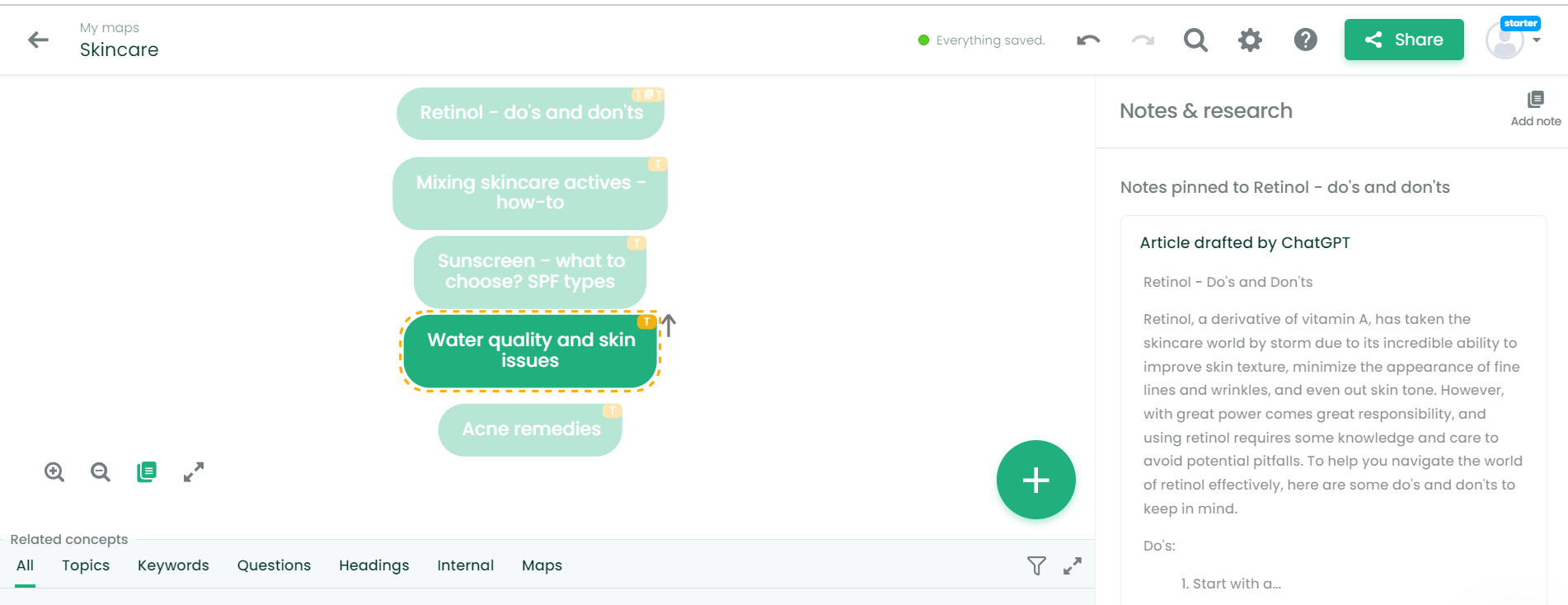
3. Categorize and Connect Ideas: Do you wonder why we asked you not to worry about your ideas fitting into a scheme on the first step? In this step, we group the ideas into clusters. Consider using tools like ContextMinds to create dynamic visual maps that showcase relationships and themes. Start by putting your main idea or topic in your ContextMinds workspace by clicking on “Add Concept” button on lower right side. ContextMinds will show you suggestions as soon as you start typing. (See below)

Adding related thoughts into individual clusters will help you identify themes, patterns, and connections that might have been hiding in the chaos otherwise. ContextMinds will suggest related topics, keywords, questions, etc. as you proceed. All you need to do is drag and drop the ideas if you like any.

Now, let branches extend out to represent related subtopics or thoughts. For example, the content ideas you jotted down initially could be grouped into content “types” like blog posts, video ideas, memes, FAQs, etc. When you select the central element and click on “Link to other”, you’ll automatically be asked to establish a relationship between the two elements. (see below)

4. Prioritize and Plan: With your ideas visually organized in step 3, it's time to prioritize and plan your creative journey. Determine which ideas are most crucial or time-sensitive and create a plan of action. For example, prioritize posts based on relevance, timing, and audience engagement for your social media campaign, with a visual timeline for implementation. You can just arrange the elements like a list if it helps.

5. Reflect, Rethink, Refine: As your visual map takes shape, take a moment to reflect. Evaluate the connections, identify any gaps, and refine your visual organization to ensure it aligns with your end goal. For example, if you’ve made a visual map for a blog post, ensure that all the key points are logically connected and you’ve covered crucial key points. Creating a visual map helps to identify gaps and create a coherent plan. You can also add subtopics or points to be covered under each topic by selecting an element and clicking on “Subtopic”.

6. Implement the Plan: Put your plan into action and expand on the ideas on the map. As you move ahead and implement your ideas, you’ll find more gaps and improvement areas in your map. Fortunately, visual organization is a flexible tool and allows free-flowing creativity while maintaining structure. For example, once you launch a social media campaign, you will be making real-time adjustments based on the response you get from your audience, which will allow you to adjust your visual map progressively while still having a plan in place.
Tips for Maximizing Creativity Through Visual Organization
Understand that creativity is more about practicality and simplicity. Of course, abstract ideas will work well occasionally, but as a creative professional who has to come up with ideas all the time, having a creative process in place is a necessity for you. Some people indeed rely on inspiration and motivation for creativity, but that doesn’t stand true for creative professionals.
Let’s look at some tips for using visual organization to maximize your creativity and get maximum creative output from your thought process:
- Include Symbols and Icons for Quick Recognition: To make important concepts quickly identifiable at a glance, use symbols or icons to symbolize them. Make them unique to you, more akin to a personal acronym. You'll save time by doing this instead of attempting to read through dense content. It's like building a visual lexicon that talks directly to you, saving you time and effort by directing your focus to the core concepts.
- Update and Edit Your Visual Maps Frequently: Concepts change, and your visual hierarchy should too. Update and edit your visual maps frequently to reflect the progress of your creative endeavor. As we previously discussed, visual organization is a method that gives you a flexible yet structured canvas to arrange your thoughts into a productive output. Take advantage of this and regularly update your visual maps. Here, ContextMinds shines because it thinks right along with you. As you check out or update a branch, it gives you a flow of related topics and keywords to make your exploration smoother.
- Divide Big Ideas Into Smaller, More Manageable Bits: To tackle big ideas, divide them into smaller, more manageable bits. This improves clarity and attention while also making the creative process simpler. Think of it like putting together a puzzle: every component that is smaller than the next signifies a piece that, when combined, creates a larger picture. This kind of breakdown makes it simpler to understand the overall concept by allowing you to examine and comprehend each component in detail.
- Exchange Your Visual Maps for Thoughts and Fresh Views: Working together is essential. By showing your visual maps to friends or coworkers, you can get insightful criticism and fresh viewpoints that can enhance your creative process. Sharing mind maps with the team is possible with ContextMinds. Users can share their mind maps with clients or teammates, streamlining the content planning process and keeping everyone on the same page. Adjust and edit your visual organization map with the help of your peers and shape it into a collaborative plan incorporating all the important points.
- Set Aside Dedicated Time for Brainstorming and Organizing Ideas Visually: Creativity needs time and space to flourish. Dedicate specific blocks of time for brainstorming and visual organization to ensure a consistent and focused creative process. Ensure you’re in a quiet place while doing this exercise to minimize distraction. Moreover, treat these sessions as an investment in your personal and professional growth. It is very difficult to balance team coordination and alone time dedicated to your growth. With time blocking, you can strike this balance efficiently. Remember, creativity is not a luxury but a necessity for creative professionals. It’s important to prioritize these appointments with yourself.
- Use Color Psychology to Your Advantage: Incorporate colors strategically into your visual organization. Use brighter colors to signify important or time-sensitive ideas, and create a visual hierarchy. The human brain is wired to respond to colors, associating them with emotions, priorities, and significance. For instance, warm hues like orange or red may suggest something important or urgent, while cool hues like blue may represent secondary concepts, indicating that the highlighted task or topic need not be prioritized right away. By leveraging this innate connection, you can enhance the impact of your visual elements.
- Strike a Balance Between Consistency and Adaptability: Maintain a consistent visual framework while allowing for some degree of flexibility. A well-defined structure offers direction, but ideas can also develop naturally when there is room for impromptu modifications. Maintaining this balance guarantees that your visual organization is a flexible and adaptable tool in your creative toolbox. You may accomplish this with the aid of ContextMinds.
- Try Doing Some Mindful Doodling: Include deliberate doodling in the process of organizing your visual content. According to research, doodling may improve concentration, spark original thought, and even help one feel more at ease. So feel free to play around with some basic sketches or drawings in your visual maps; it's a fun way to spark your imagination and give your thoughts a more zen feel! Try making basic sketches to add an extra layer of expression to your visual maps.
- Try Out Some Mapping Techniques to Enhance Your Thinking: Choose the tools that will work best for your communication style and personal preferences. Diverse strategies can improve the efficacy of information conveyed visually, and different tools offer a range of capabilities from simple to complex. You may include online results directly into your mind map by using ContextMinds. By doing this, you may use the most recent research, publications, and other internet resources to enhance your ideas. This function makes sure that your material never loses its originality and intelligence.
- Develop Storytelling Skills and Make Use of Them: Organize your visual components according to a storyline. Make a visually compelling narrative that leads the audience through the development of your concepts. Using this method can improve the persuasiveness of your visual organization. Make a distinct beginning, middle, and end to guide the viewer seamlessly through the evolution of your ideas. Just like a storyteller crafts a plot to keep readers hooked, arrange your visual elements in a way that unfolds the story of your concept logically and cohesively.
Conclusion:
Visual organization is your creative game-changer, here to boost your ideas. It's not some pretentious notion. Consider it as a toolset that is ready to help you improve each time you brainstorm. Incorporate some color, be open to the unexpected, and allow your ideas to develop naturally. No strict rules—just figuring out what suits you.
For a valuable companion, explore ContextMinds—an intuitive tool for structuring your thoughts. Imagine having a tool that's like your creative helper, always ready to adapt to your unique style and amplify your ideas. ContextMinds is more than just a platform; it's your creative playground. Picture this: you get to tweak and personalize your visualizations, weave in images or videos effortlessly, and play around with different mapping techniques.
Table of contents
Start a free 14-day
trial today — no strings attached!
Unlimited maps & topic suggestions to fuel your content creativity.
1 workspace so that you can easily share your maps
1k GPT credits, 1k keywords and 6k web results to power up your content ideation.
Request a demo
Learn to use AI for SEO topic ideas
See tips and tricks to make you a power user
Understand Contextmind's plans, pricing, and ROI



