
Beat the Content Chaos: Your Guide to Picking a Content Map Generator
Ever felt like you're drowning in a sea of scattered notes and jumbled ideas? You're not alone. We all know the struggle—your brain is buzzing with content ideas, but when it comes to laying them out in a structured plan, it's chaos. You've got topics here and keywords there, and before you know it, your once exciting brainstorm is an overwhelming mess.
But what if there was a tool, a lifesaver, that could untangle this content web? Let's say you're about to meet your new best friend—the content map generator. Intrigued?
Stick around because we're diving deep into this game-changing tool. From its what's and why's to a hands-on guide for using it (yes, we're talking easy, actionable steps!), this post has it all.
By the time you're done reading, you'll be equipped to kick your content chaos to the curb. Ready to discover how to streamline your content strategy like never before? Let's get started!
What is a Content Map Generator?
A content map generator is a digital tool that helps you visually organize your content ideas, keywords, and topics into a coherent structure. Think of it as a digital whiteboard where you can map out your content strategy in a way that makes sense to you and your team.

Imagine you're planning a content campaign around "sustainable living." Instead of scribbling notes on random pieces of paper or jumping between different digital platforms, you enter your main topic into the content map generator. The tool will then starts suggest related keywords like "zero-waste lifestyle," "sustainable products," and "eco-friendly habits."
You can then drag and drop these ideas into different categories, instantly visualizing your entire content plan. It's like having a bird's eye view of your strategy, helping you make informed decisions with ease.
10 Undeniable Reasons to Use a Content Map Generator
Streamlined Creation
Gone are the days of wrestling with a chaotic brainstorming process. A content map generator helps you move from ideation to publication seamlessly. You input your ideas, and the tool organizes them into a coherent plan, turning the abstract into actionable steps.
Strategic Vision
No more shooting in the dark. With a content map, your entire content strategy becomes a visual masterpiece. You can easily identify gaps in your plan or new opportunities waiting to be seized, all at a glance.
Team Synergy
Say goodbye to lengthy email threads and scattered feedback. A content map generator offers a unified platform where your team can collaborate. Share ideas, give instant feedback, and watch your content strategy thrive in real-time.
Time Saver
Research can be a time-consuming bottleneck. The automation features of a content map generator fast-track keyword and topic discovery, leaving you more time for what matters: crafting compelling content.
Quality Boost
Ever started writing only to find yourself lost? A content map helps you maintain focus and organization, resulting in higher-quality content. It's like having a content GPS guiding you from the introduction to the conclusion.
Strategy Flexibility
Plans change, and that's okay. With a content map, making changes to your strategy is a breeze. Adjust topics, move deadlines, and realign your vision with just a few clicks.
Easy Repurposing
Ever found a gem in your older content? A content map shows you the various formats of your assets, making it easier to repurpose and reinvent them for maximum value and minimal waste.
SEO Mastery
If you want to climb the ranks in search engine results, a content map generator is your secret weapon. The tool can identify and suggest essential keywords, making it easier to integrate them into your content naturally.
Engage More
Knowing your audience is the first step to engagement. A content map generator helps you create targeted and relevant content that not only reaches your audience but also resonates with them on a deeper level.
Scalable Solutions
Whether you're flying solo or managing a bustling team, scalability is key. A content map generator adapts to your needs, proving its worth whether you're juggling three articles or orchestrating a multi-channel campaign.
3 Best Content Map Generators You Can Start Using Today
1. ContextMinds
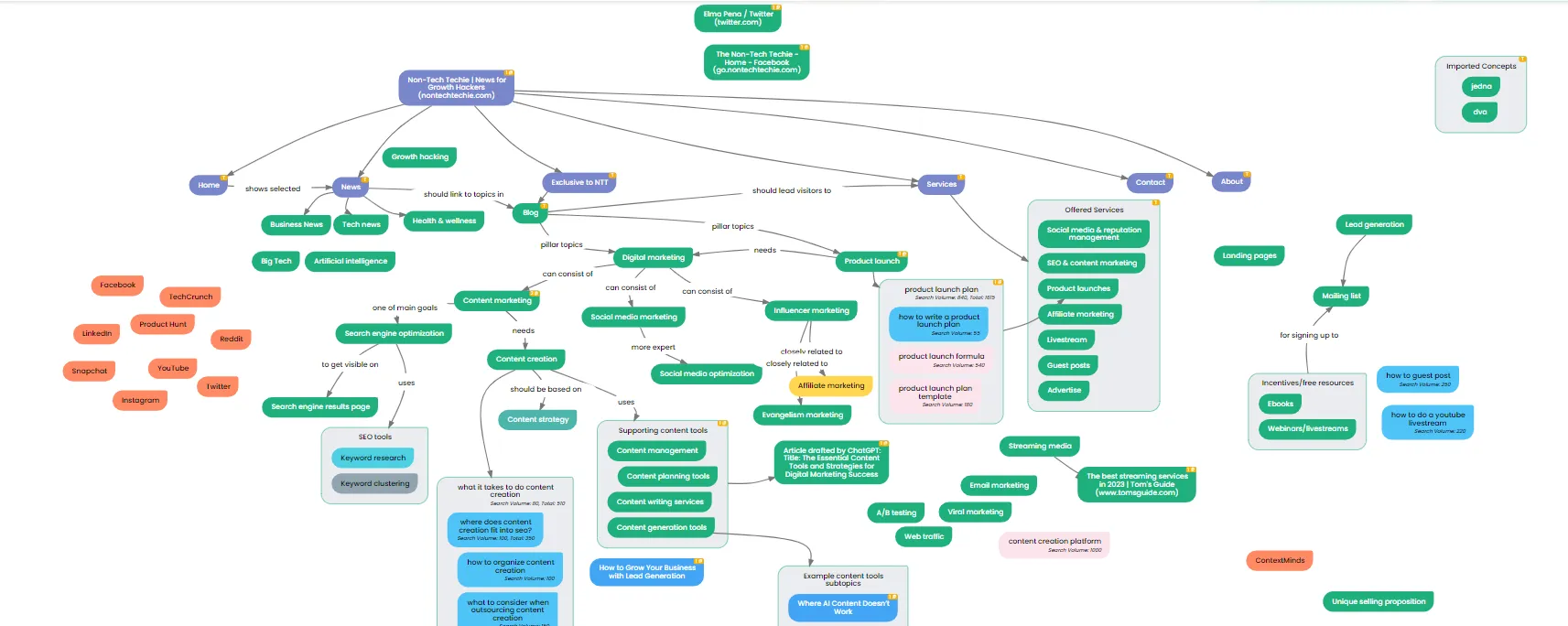
ContextMinds is a comprehensive solution for content marketers, providing tools to streamline your content creation process through content organization, SEO optimization, and team collaboration.
Not only does it help you map out your content visually, but it also works alongside you. This AI-powered platform enables you to map out your content visually and assists you in identifying gaps and opportunities within your content landscape. It offers a visual representation that helps you see where you need to bulk up your content or introduce new topics.
But it's not just about content creation. ContextMinds helps enhance your website's user experience by ensuring your content structure is logical and easy to navigate. By offering a coherent structure, it minimizes bounce rates and ensures visitor satisfaction.
The platform can seamlessly integrates SEO considerations directly into the content mapping process, offering an eagle-eye view of your content's SEO potential and helping you focus on what keywords to target.
Collaboration is another standout feature of ContextMinds . If you're part of a team, you can all work together on the same content map by one person sharing their screen and making notes while the rest can convey their ideas. It will streamline communication and boost overall content quality. Furthermore, the platform is designed to save you time. Its automated features eliminate the need for extensive brainstorming sessions. It's like having a co-pilot who handles the heavy lifting, letting you focus on crafting high-quality, compelling content.
2. Slickplan

Another compelling option in the content mapping landscape is Slickplan. Ideal for those who prefer straightforward visual representations, Slickplan offers a user-friendly drag-and-drop interface for building content maps. This simplicity makes it quick and easy to assemble and connect pages, allowing you to tailor the entire sitemap to your unique requirements.
When it comes to collaborative efforts, Slickplan shines. Its features enable multiple team members to work on a single project simultaneously, a significant advantage for larger teams requiring concurrent access to the same files. Sharing your work for feedback is straightforward, as the platform allows users to generate a unique URL for their sitemaps and flowcharts, streamlining stakeholder input.
However, Slickplan does come with a set of limitations. While the tool is efficient for creating basic diagrams, it may not provide the level of customization or added context that some users might require. The flexibility to add extensive notes or modify visual designs is somewhat restricted.
Additionally, while Slickplan offers a free plan, it has its limitations, such as allowing the creation of only one sitemap and offering minimal support.
In a nutshell, Slickplan serves as a robust yet straightforward solution for teams focusing on large websites. Still, its pricing and feature limitations might be a point of consideration for some.
3. ClickUp

Source - ClickUp
ClickUp, widely recognized for its project management capabilities, also offers a mind mapping feature that many find useful for content planning. Its intuitive drag-and-drop interface and options to add color labels simplify the process of creating complex structures for your content strategy. Once you've fleshed out your map, sharing is a breeze; you can export your work in multiple formats such as PDF, PNG, or SVG or directly share it with team members via email.
But it's not all smooth sailing. While the desktop experience is relatively seamless, the mobile app lacks a Table view. This absence makes organizing your content map more challenging when you're away from your desk. Moreover, ClickUp focuses primarily on keyword-based mapping. While this approach offers simplicity, it can also lead to a less detailed, more ambiguous content map. Additionally, if you're dealing with large, intricate projects, be prepared: The platform's visual layout can quickly become overwhelming.
So, if you're already invested in the ClickUp ecosystem for other project management tasks, integrating its mind-mapping feature could be a practical step. However, if you're looking for a tool dedicated solely to content mapping, you might find ClickUp to be a good, but not perfect, fit.
Craft Your First Content Map in ContextMinds with These 5 Streamlined Steps
Start by Initiating a New Mind Map:

Open ContextMinds and create a new mind map, placing your primary content topic at the center. This will serve as your anchor, so keep it focused and specific to guide the rest of your mapping process.
Brainstorm Around Your Main Topic:

Add related topics and ideas that orbit your central subject. Think of these as the supporting pillars of your content ecosystem, ensuring that each topic is directly relevant to your main focus.
Organize Through Drag and Drop:

Move your brainstormed topics into meaningful clusters or hierarchies. As you organize, use lines to connect topics, serving as your visual cues for how each element interacts within your strategy.
Add Context with Annotations:

Enhance your topics and ideas with notes and comments. These annotations serve as valuable insights, providing extra clarity and minimizing guesswork in the future.
Export and Share Your Content Map:

Once you have finalized your layout, export your map as an image, PDF, or SVG file. The format you choose should align with how you plan to utilize or share your content map.
By incorporating these steps, you're leveraging ContextMinds to its full potential, creating an organized content map packed with strategic insights.
Wrapping Up
Crafting a compelling content map doesn't have to be daunting; it can be a straightforward, even enjoyable process. You now have the insights and steps needed to create your own content map. All that's left is for you to act. Why stay stuck in content chaos when you can organize, strategize, and elevate your content marketing game?
Don't Miss Out—Design Your First Content Map Now!
Elevate your content strategy by crafting your first content map with ContextMinds. It's intuitive, it's insightful, and the best part? You can start for free.
Trust us, once you experience this level of organization and clarity, there's no turning back. Give it a spin today!
Table of contents
Blogs for you
Try it now because boring content ideas are so last season!
Start a free 14-day
trial today — no strings attached!
Unlimited maps & topic suggestions to fuel your content creativity.
Unlimited workspace so that you and your team can work seamlessly.
2k SERP insights , 2k GPT articles, and 6k keywords to power up your SEO strategy.
Request a demo with us, and see it for yourself
How to use AI to create SEO friendly content ideas.
How can you or your team can make good use of Contextminds.
Understand Contextmind's plans, pricing, and return on investment (ROI).







